While USB flash drives are very popular among users, there are times when sensitive files need to be protected from unauthorized access, and this matters more in professional environments. Lexar’s latest JumpDrive Fingerprint F35 not only features its own fingerprint scanner but also comes with advanced encryption to protect the data. We take a look at what this drive can offer for consumers.
Design
The Lexar JumpDrive Fingerprint F35 is a USB-A based flash drive with an integrated fingerprint reader, and the device weighs only 22.5g. While many USB drives come with a detachable USB cover, the JumpDrive F35 comes with its own integrated USB cover that allows users to open or close by shifting its position.
 However, the cover does not entirely cover the USB port, as the outer part is still visible. The dimensions of the device are 20.50mm x 64.38mm x 7.80mm. Apart from the black-colored USB cover, the rest of the drive features a silver finish, including the fingerprint reader. The Lexar branding and the capacity model name are located on the USB cover.
However, the cover does not entirely cover the USB port, as the outer part is still visible. The dimensions of the device are 20.50mm x 64.38mm x 7.80mm. Apart from the black-colored USB cover, the rest of the drive features a silver finish, including the fingerprint reader. The Lexar branding and the capacity model name are located on the USB cover.
The cover also features its own red LED indicator that lights up when connected, during data transfers, or biometric authentication. I like the part where the USB drive also comes with a keychain hole so you can carry it around easily.

Features
When connecting the JumpDrive Fingerprint F35 to a PC, users will be able to see the unsecured partition of the drive and another partition to execute the Lexar fingerprint application. During the initial setup, the app will prompt the user to enter an administrator name and password, followed by the scanning of the fingerprint to be stored. Once the setup is complete, users will be prompted to log in to the Lexar drive using the fingerprint scanner. The fingerprint scanning speed is also quick.
 Lexar mentions that the drive is capable of storing up to 10 fingerprint IDs which is useful for multiple users. At the initial setup, the secure partition features only around 2GB of storage, and the rest is for the unsecured partition. You can easily change this on the Partition tab, but the resizing of the partitions will erase any existing data on the drive.
Lexar mentions that the drive is capable of storing up to 10 fingerprint IDs which is useful for multiple users. At the initial setup, the secure partition features only around 2GB of storage, and the rest is for the unsecured partition. You can easily change this on the Partition tab, but the resizing of the partitions will erase any existing data on the drive.
For data security, the data stored on the secured partition is protected with strong 256-bit AES encryption. Apart from Windows PCs, the JumpDrive Fingerprint F35 is also compatible with Mac and Linux2 systems. Windows platforms include Windows XP, Windows Vista, Windows 7, 8, 10, and 11. Lexar offers the drive in 32GB, 64GB, 128GB, and 256GB storage variants. And our review unit was the 256GB storage model.
While the JumpDrive Fingerprint F35 uses a USB-A 3.0 port, the read speeds differ between different storage models. The 32GB, 64GB, and 128GB models feature a read speed of 150MB/s and the 256GB model with a faster 300MB/s read speed. We tried to run CrystalDiskMark on the drive and got a read speed of 365MB/s, more than the official specifications. However, the write speeds are limited to around 108MB/s.
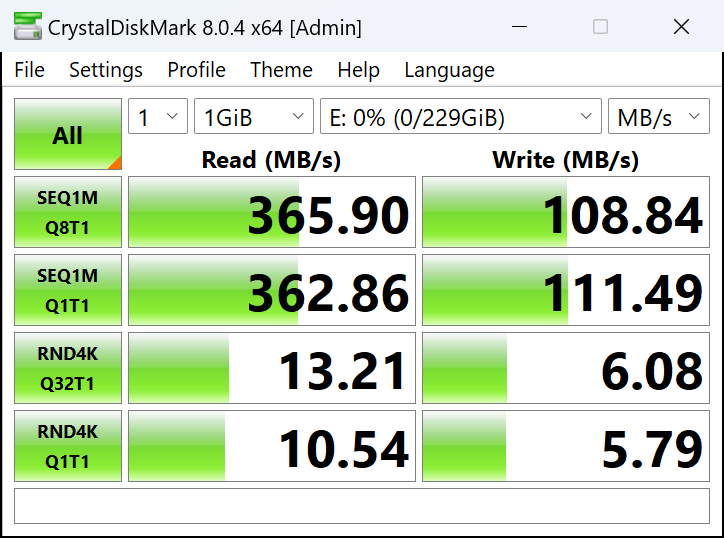
Verdict
For those looking for a secured flash drive that not only protects sensitive data from unauthorized access but also offers ease of use, then consider the Lexar JumpDrive Fingerprint F35. Even with the integrated fingerprint scanner, the drive weighs only 22.5g. The keychain hole also allows users to attach the drive and carry it around easily.
 The drive comes in 32GB, 64GB, 128GB, and 256GB capacities, with a maximum read speed of up to 300MB/s for the highest model. Users will be able to assign up to 10 fingerprints for different users. You can also customize how much storage can be allocated for both the secured and unsecured partitions. The drive also uses 256-bit AES encryption to protect the data stored on the secured partition.
The drive comes in 32GB, 64GB, 128GB, and 256GB capacities, with a maximum read speed of up to 300MB/s for the highest model. Users will be able to assign up to 10 fingerprints for different users. You can also customize how much storage can be allocated for both the secured and unsecured partitions. The drive also uses 256-bit AES encryption to protect the data stored on the secured partition.












