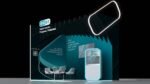Amer Owaida, Security Writer at ESET shares certain steps that you need to follow in case you loose your smartphone and preserve the privacy and secrecy of your data in the device
 According to a Prey study of 2018 reports from its customers of lost mobile devices, 69% are misplaced and 31% are stolen in various ways. Since smartphones have become a centerpiece of our digital identities, where we check our emails, stay connected on our social media, use them as our diaries, and pay with them, it is especially unnerving if we lose them. Essentially, these devices hold a virtual truckload of sensitive personal information that can exploited should it fall into the wrong hands.
According to a Prey study of 2018 reports from its customers of lost mobile devices, 69% are misplaced and 31% are stolen in various ways. Since smartphones have become a centerpiece of our digital identities, where we check our emails, stay connected on our social media, use them as our diaries, and pay with them, it is especially unnerving if we lose them. Essentially, these devices hold a virtual truckload of sensitive personal information that can exploited should it fall into the wrong hands.
Securing your device starts well before it goes missing, so what steps should you take before and after your phone goes missing?
Back up your phone, store the data somewhere safe
This step should be a no-brainer but if you haven’t gotten around to it yet, then you should do it as soon as possible, like: now. There are multiple ways to go about it, and we looked at backup options for smartphones in greater detail last week.
In a nutshell, you can save a local backup file that includes all the bare necessities, such as contacts, messages, and photos on your computer. Doing that once a month will probably save from a headache, in the long run.
Alternatively, you can enable the auto-backup feature on your phone that will regularly back up your data onto the cloud, or you can back up your files to the cloud manually. To be safe: the best way is to do both and make multiple copies; in case your computer fails you or your files get wiped. The cloud option is also convenient since if your phone is stolen, you can easily set up a new phone using your stored data.
Lock it up like Fort Knox
Nowadays, smartphones offer myriad ways to lock them down tight. The best option is to go with a combination of a strong passcode and a biometric lock, such as a fingerprint.
Biometrics add an extra layer of security, which is always helpful. As for the passcode itself, don’t just go with the default option: make it more complex. Some systems allow you to increase the length of the passcode, while some give you the option to choose an alphanumeric code. The more complicated the password, the harder it is for a thief to break it.
Find my phone
Depending on your phone brand or system you’re running, it almost certainly has a “find my phone” option installed on it. iPhones have the oddly named Find My app, Samsungs have Find My Mobile and Androids in general have Find My Device. All of them have to be enabled to work, of course, so if you haven’t done it yet, you know the drill. Regardless of the brand you’re using, we can’t stress this enough: you should have this option turned on. It not only helps you find your device, but the app usually has multiple security features included as well.
You can log into the associated service through a browser and use the features from the menu. If you just misplaced the phone, you can choose the ring option. This will make the phone emit a sound, so you can hear it if you’re in the vicinity. If you haven’t properly secured your device, you can do that as well as display a message on the lock screen to a good Samaritan willing to return the phone.
Finally, you have the nuclear option of erasing your phone remotely. If you do that, you might not be able to track your phone any longer, so only use this option as a final resort. You will lose your phone, but at least your data will remain private and nobody with malicious intent can exploit it. Reputable security software, too, often includes lock, locate and remote-wipe functionalities.
If you’re certain that you’ll never see your device again, you should contact your carrier and report that your phone has been lost or stolen, they will deactivate your SIM card, so it won’t be misused. If your phone is insured, you can also file an insurance claim and hopefully that will cover at least some of your losses.
Be prepared
Planning ahead can save you from a lot of headaches in the event you do misplace your device. To sum it up – secure your phone, back up all the data, and set up the ‘find my phone’ feature. Should your device be stolen or lost, you can at least be certain that you’ve done everything possible to secure it and facilitate its return.